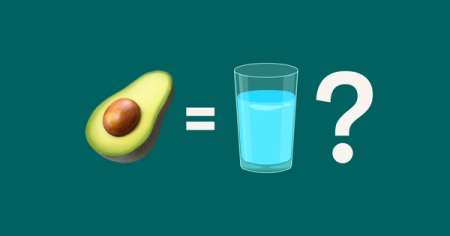How do I use Too Good To Go?

When you pick up your Surprise Bag, please remember to swipe your own in-app receipt.
New to Too Good To Go? The below pointers will help you get the most from your experience.
1. Embrace the mystery
You won’t know exactly what’s in your Surprise Bag until you pick it up. This gives stores the flexibility to make sure nothing goes to waste, and it gives you an exciting and delicious surprise.
2. Be on time
You’ll find your collection time on your in-app receipt.
3. Swipe your own receipt once you’re in-store
When your collection window has started, a button on your in-app receipt will read ‘Swipe to redeem’. It’s important that someone from the store sees you swipe your receipt.
4. Stay notified
Occasionally, stores will sell out of food unexpectedly - even if you’ve already ordered one of their Surprise Bags. One of the ways they’ll try and let you know is through a push notification, so be sure to have notifications switched on - to do this, tap ‘More’ on the bottom right corner of the screen, then go to ‘My Profile’ and tap ‘Notifications’.
5. Cancel in plenty of time
Sometimes, plans change. If you order a Surprise Bag that can no longer be claimed, just be sure to cancel the order a minimum of two hours ahead of your collection slot for a full refund.
Got a question? Our team is here to help. Contact us via the help centre on the app, and we’ll get back to you as soon as we can.
Blogeintrag teilen
start saving food today
Our app is the world's largest marketplace for surplus food. We help users rescue good food from going to waste, offering great value for money at local stores, cafes and restaurants.